MyNearWallet
MyNearWallet** is a web wallet, accessible at app.mynearwallet.com.
WARNING: Don’t google “MyNearWallet” and click on the first link you see. MyNearWallet is open source and anyone can create a website with absolutely the same name and design, and someone is promoting the fake website on google ads. Always double check the URL before logging in.
Creating a Account
Now there are several ways you can deposit tokens / NEAR in your newly created wallet.
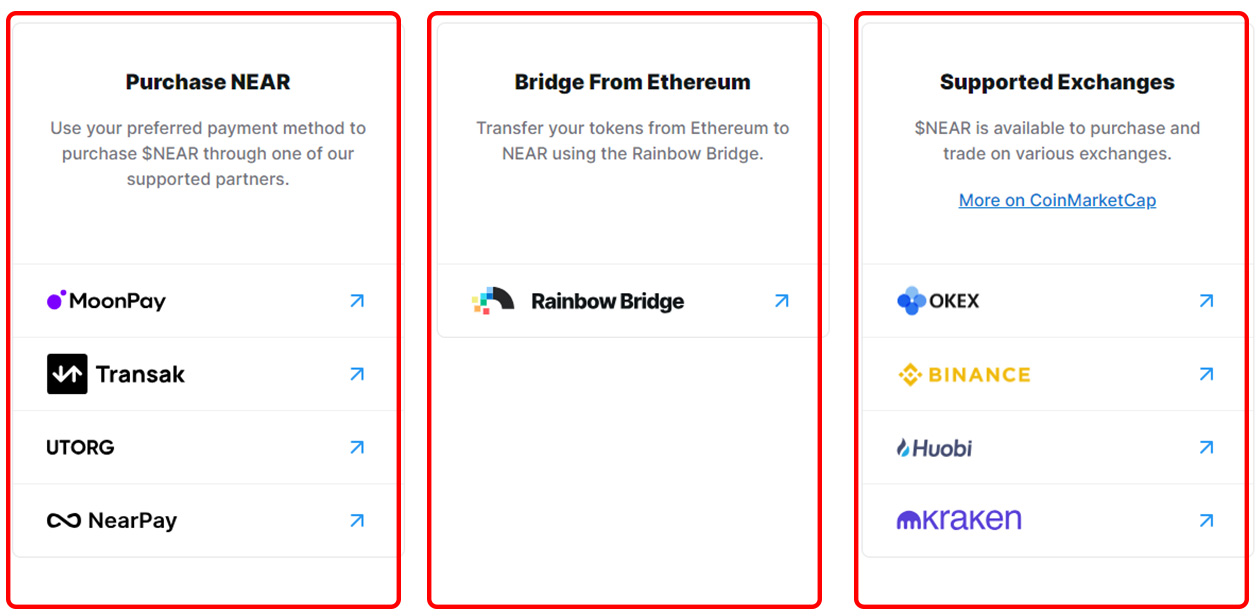
Named Address
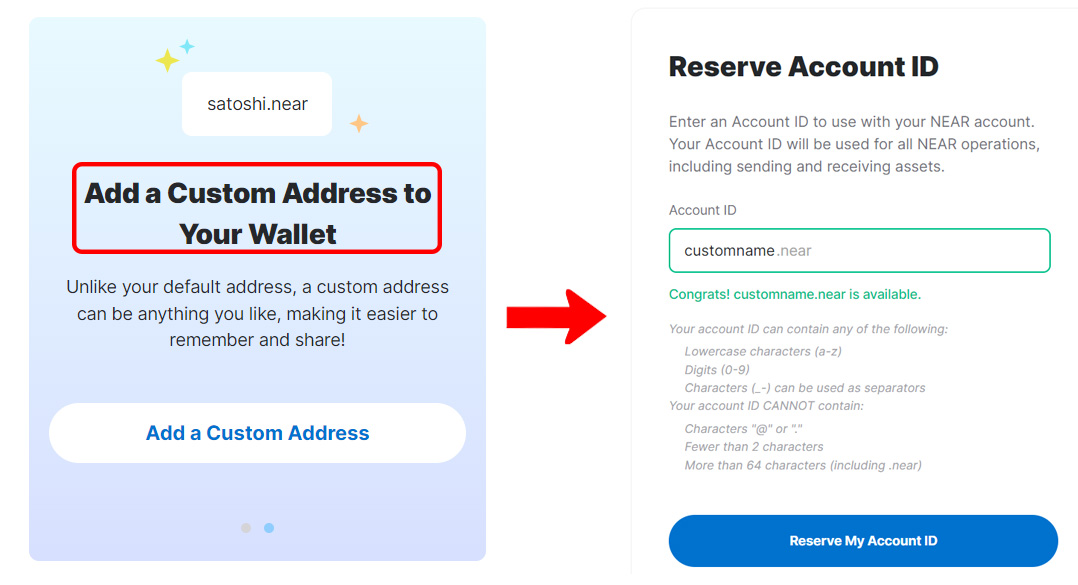
Unlike Meteor wallet, which lets you create custom named account from the first step, on MyNearWallet, you’ll need to reserve your named address after initiating the wallet.
To do this, first you will create an implicit account (64 characters) if you haven’t yet, and then click “Add a Custom Address” in the banner on the right, or click at the right top corner with accounts > Create New Account, and you will be able to choose a name. Note that you will be charged a small fee for this.
Staking
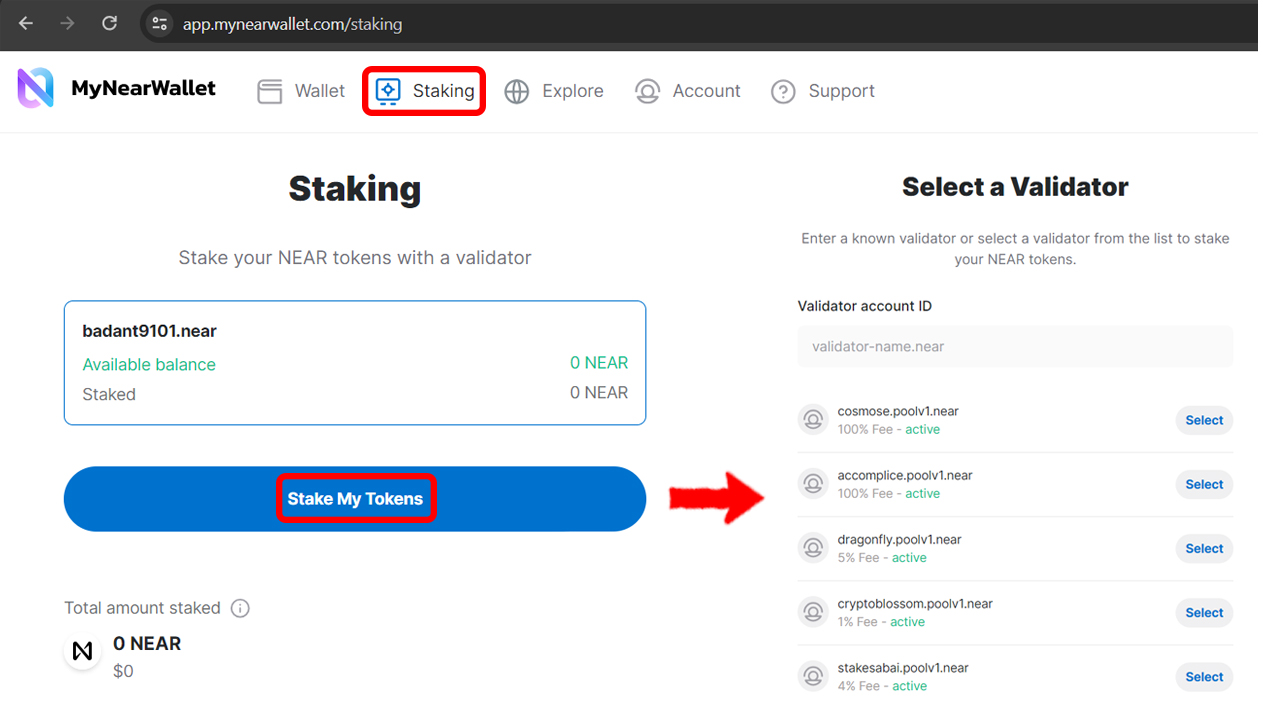
To natively stake NEAR, click the “Staking” tab in the top, and you will see a list of validators with different fees and APY, these are the options to choose from. To know more about staking, read the staking guide.
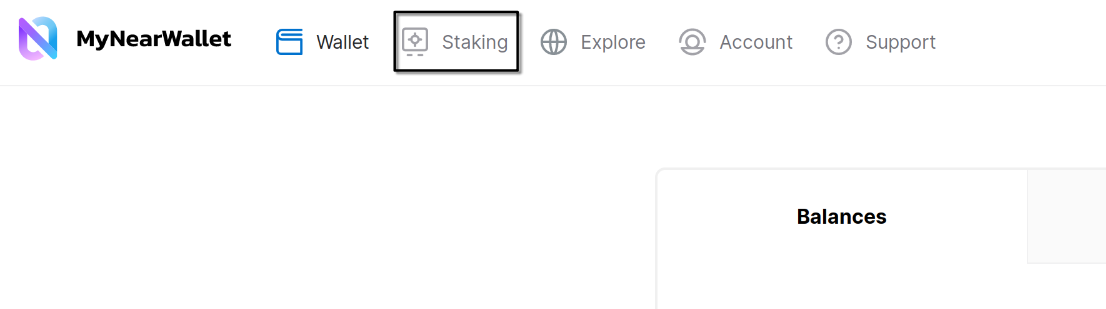
Main page
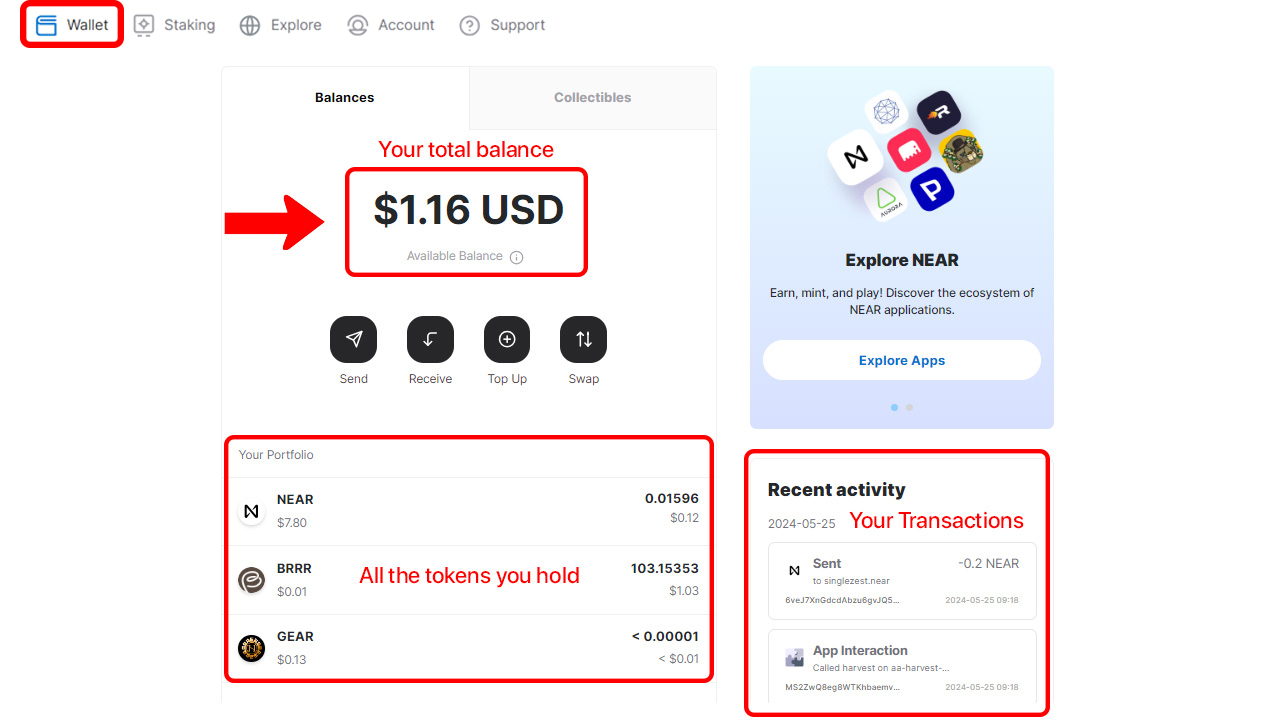
This main screen contains all the information about your total balance, all the different tokens you hold and your recent transactions.
NFT section
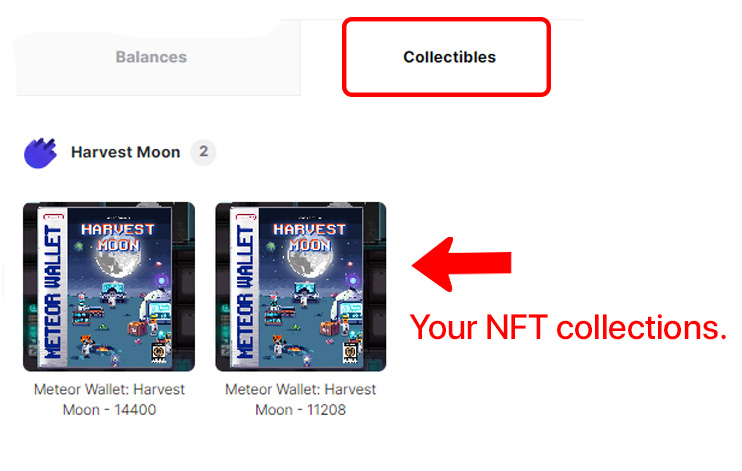
You can view your nfts and transfer them to other accounts.
Managing your Wallet:
The “Account” tab provides options to manage your selected account and recovery options in MyNearWallet:
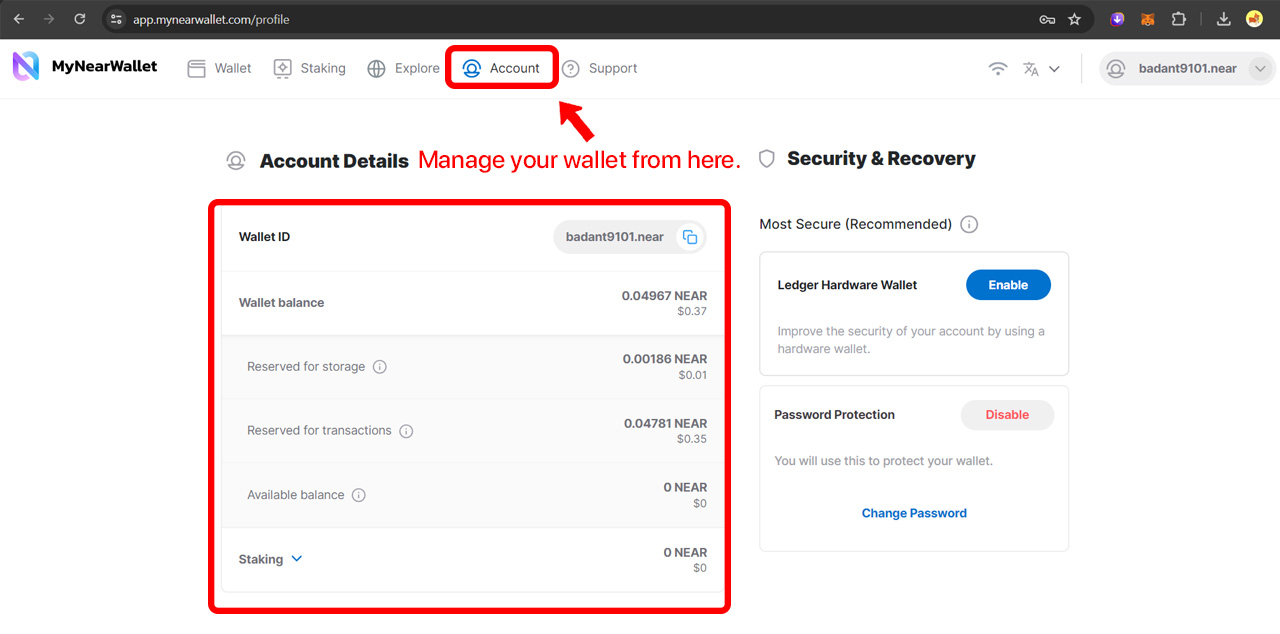
Here’s a list of things you can do in this settings tab:
-
View wallet balance breakdown and staking details
-
Change password
-
Connect to a hardware wallet
-
Export seed phrase and Private Keys.
-
Manage authorized apps and Access keys:
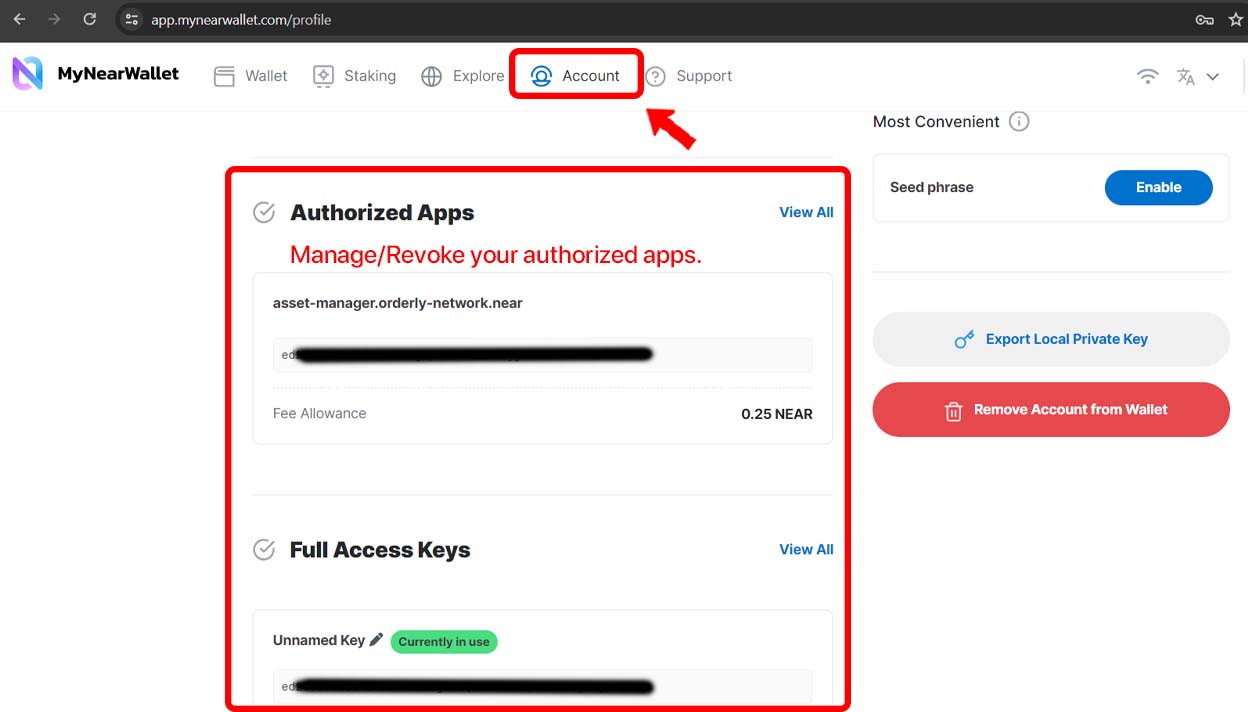
It also provides direct links to dapps in Near ecosystem under one page:
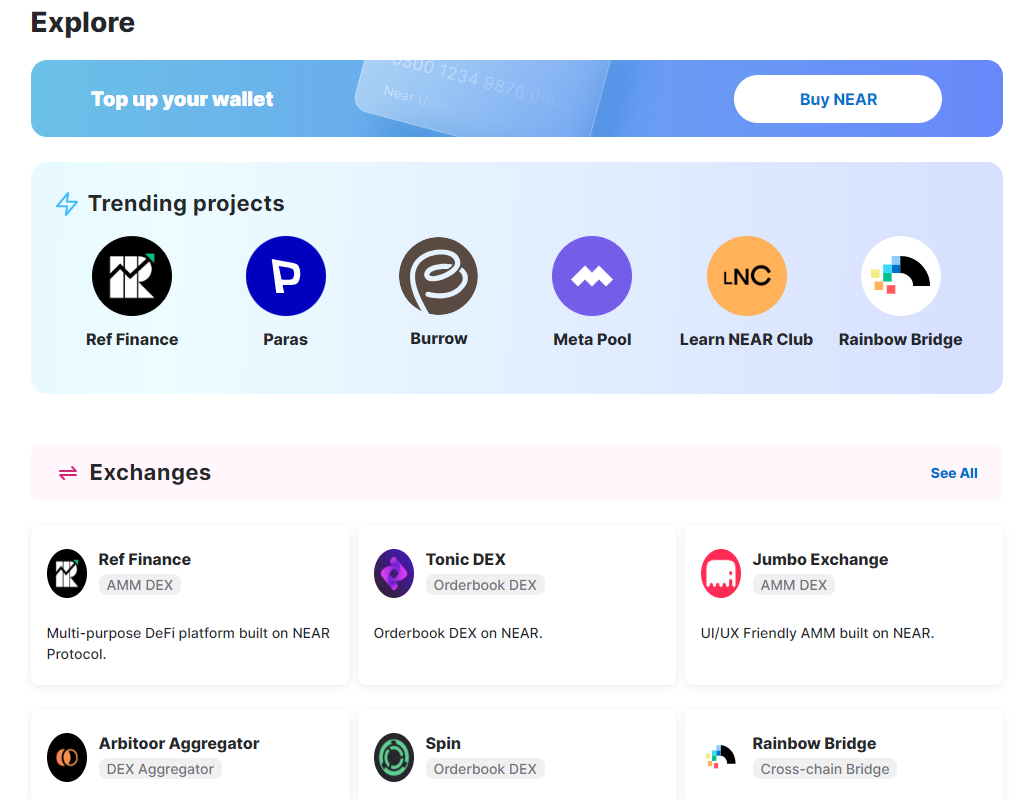
But I recommend using NEARCatalog for a more comprehensive and maintained list of applications.